If you want to know about Samsung A73 5G FRP Bypass and want to unlock easily without any problem then here we will give solution to your Samsung mobile FRP lock problem.

Before going through the process of unlocking the FRP lock, I want to tell that I am a mobile technician, I have bypassed the FRP lock of many latest and old Samsung mobiles. So the method which I am going to share with you today is very easy and without any knowledge you will be able to remove FRP lock of any Samsung phones. This method is 100% secure and there will be no problem of phone dead.
Required tools For Samsung A73 5G FRP Bypass
| Samsung FRP Bypass Tool | Download |
| Samsung USB Driver | Download |
| Opreating System | Windows 10, 8, 7 |
| Samsung Code | *#0*# |
How to Samsung Galaxy A73 5G FRP Bypass:
- Before bypassing Samsung A73 5G frp lock, download all the above mentioned files in laptop or computer.
- Now run the setup on your laptop or computer and install the Samsung USB driver by following the instructions in the setup file provided.
- To connect the Samsung phone to a computer device, connect the phone with an original good quality USB data cable.
- Open the SamFw_FRP_Tool_v2.3 by double-clicking on it, taking care to disable antivirus protection in your computer, if there is a problem with opening the tool.
- After the tool is opened, some such tools will appear in the screen below.
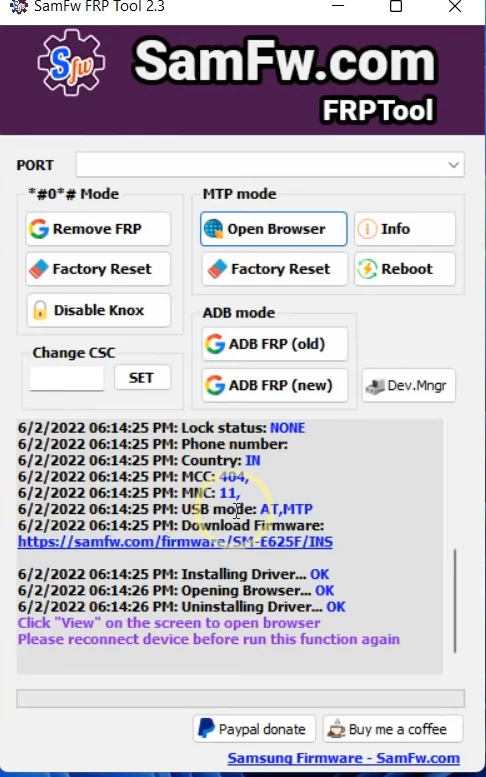
- After the tool is opened, some such tools will appear in the screen below.
- *#0*# Press on the button of “Remove FRP” given below the mode. and stayed for some time. Until someone tells information about how to do any other process on this tool.
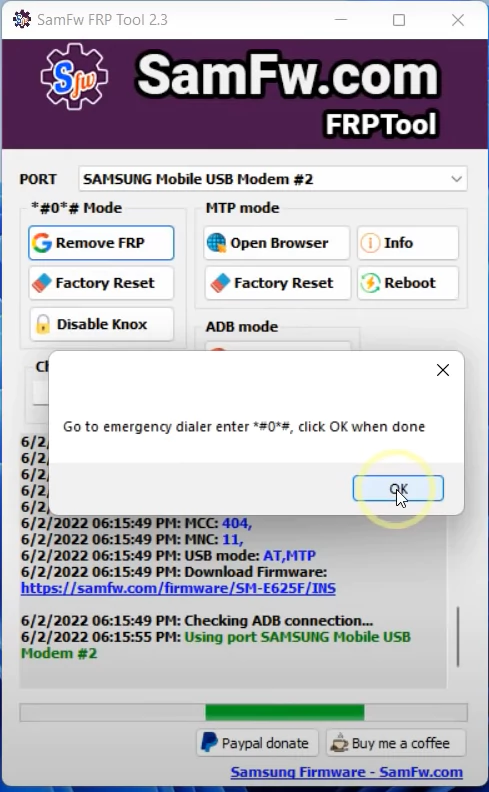
- Now it’s time to do a procedure in the mobile phone, go to the option of show where is emergency call and dial *#0*# there, after which the show will start as shown in the screen below.
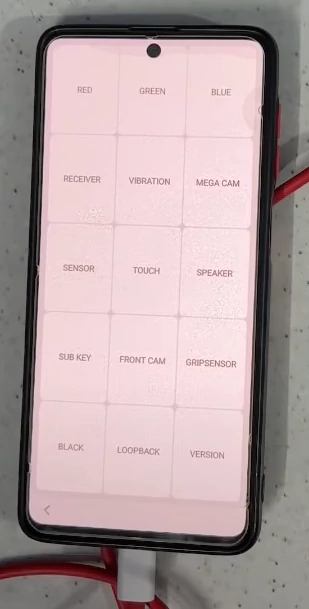
- After this process is completed, enable the Allow USB Debugging Mode permission in the mobile.
- Tick in the option showing on the phone and press on Allow
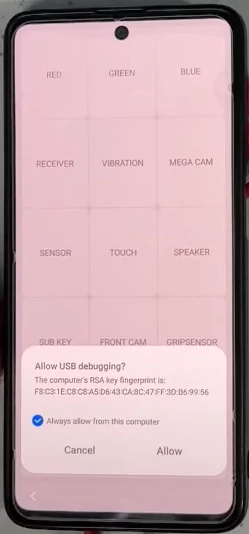
- In no time, the Samsung FRP lock will be bypassed in the phone. Wait till the process completes successfully show.

Did this method prove to be beneficial for you, do tell us in the comment box. I have tried this method on many Samsung phones, all of them have easily bypassed the frp lock. This method is supported on all Samsung latest Android Security 2022.
Also Read: Samsung A13 FRP Bypass Android 12 One UI 4.1 (2022)
